In the previous article, we examined HMI and answered questions such as what is HMI and what is its application. In this article, we try to check the key features of an HMI suitable for your work. Stay with us in the future.
Guide to buying a proper HMI
HMI screen size
Consider how ergonomic the screen size will be for the operator. Of course, you will save money by choosing a smaller panel. Most of the currently produced touch matrices provide good accuracy, sensitivity, and resolution even in small sizes.
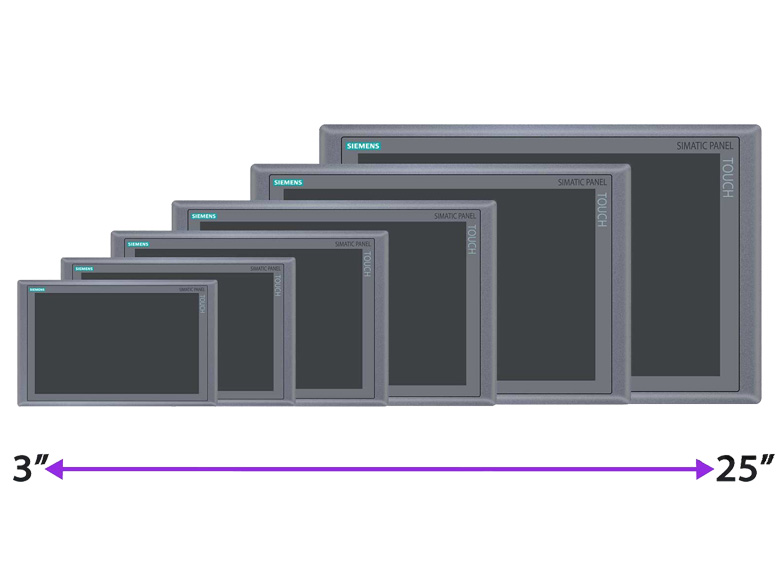
If you don't have enough space to install a standard-size panel, choose one that takes up the least space in the control cabinet.
It can be a panel with an ultra-thin coating or a compact panel without a display, but with an HDMI input. A small screen may not be enough in some situations. Imagine an operator wearing a thick glove trying to tap a small object with his finger. If you need a large HMI, but don't want to pay too much, consider the following solutions:
• A panel with HDMI output instead of a screen, for example, Weintek mTV or cMT-HDMI series, which you can put on a DIN rail and you can connect a monitor, touch TV, or a regular screen to it as well as a mouse and keyboard
• A panel that allows remote visualization, for example, the cMT series allows visualization on tablets, smartphones, and computers thanks to a dedicated app.
HMI panel operation
What do you want your operator to do with the HMI panel and how does he/she wants to use it? As you can see, this is a basic issue that you should start with to see if the panel you are looking for meets your needs. Currently, some panels are functionally similar to SCADA systems and in some applications have even replaced them. The most important functions and capabilities that your new panel should have are:
-
Ability to write scripts
-
Data logging
-
Creating recipes
-
Alarms
-
Creating user accounts
-
The possibility of remote access
-
Database support
-
Schedules
-
Support for different communication protocols
-
Logging or recording the activities of operators
-
Multilingual support
-
Ability to create tables and charts
-
Ability to view PDF files
-
Support video formats, IP cameras
And many other features that make working with the panel easier.
It is important to remember that in addition to the flagship products of the best industrial automation brands, the manufacturers also have economic series that are only a fraction of the cost of the flagships. Of course, such panels generally work in simple applications, and as a result, they are not a good choice when we need a really powerful device.
Rich graphical libraries
Everyone doesn't need to be an artist and illustrator. But every project must be readable. Investigate if there are rich graphics libraries on the device you want to choose. Thanks to these libraries, your illustration and visualization will be pleasant and easy to use.

It is worth using, for example, the EasyBuilder Pro software: it has an extensive system graphics library, which has recently been refreshed and enriched with new visual elements.
Technical support and warranty
Technology is developing at a crazy speed. Over the past few years, both software and hardware have changed and evolved a lot. Your employees should not lag behind the advancements of new

technologies in the era of Fourth Industrial Revolution It is very important that the company providing the HMI panel and software ensures technical support, staff training and help during use.
Remote Access
If you want to connect to the HMI panel from any device and from anywhere and control the factory operations in this way, you should choose a panel that can be managed remotely. Not all HMIs support remote access. So be careful to consider this while buying HMI.
Compatibility with previous systems - backwards compatibility
It's also a good idea to check if a device has the ability to convert projects from older versions of the software to newer versions. No need to reinvent the wheel. The best solution to make sure of this capability is to carefully read the user manual.
Two major HMI manufacturers in North America
Companies Maple Systems and Wecon are two of the largest suppliers of all types of HMIs in Canada, the United States and Mexico. Company Wecon is originally from China and in addition to producing all kinds of HMI, it produces other industrial automation equipment. Maple Systems specializes in the production of HMI and operates in America. Technomart online store covers all products of these two companies by selling and supporting HMI types in North America.

Read more : what is HMI ?






